The first thing you need to know about forecasting sales commission expenses is that in this world, there are lies, damned lies, and predictions.
How to Forecast Commission Expenses
Once upon a time, it was challenging to forecast your commission expenses every month. For many businesses, it was a little like looking into a crystal ball.
You never knew when the CFO or some other C-suite executive might send you an email that says, “I need a commission forecast for the full year.” Or they might ask you, “Who is going to be among our highest sales achievers this year?”
Before you can answer their questions, there are a few things you might want to clarify.
When the CFO asks for a forecast, do they only want a total number? Do they want a detailed forecast for the entire year — per base, per accelerator? Do we need to rethink our compensation plan design? The reason you need to ask these questions is so that you can find out is what sort of report they need.
You also have to know the variables and the assumptions, because those are going to underpin the forecast. And it’s important to probe for the reason this forecast is necessary. Yes, that’s tough to do when it comes from someone from the C-suite. That doesn’t mean, however, you shouldn't ask the question, “Why do you need this forecast?”
You need to ask this because what if the forecast is wrong? What kind of an impact will that have? If you don’t get the forecast right, will all hell break loose at the board level because of reasons X, Y or Z?
If you dig a little deeper, you might find out they are simply curious to know how things are tracking at the moment.
So, it’s essential to find out why they want a report, what they want you to report on, and whether there are any consequences of not getting the report correct. Once you've armed yourself with this context, you can think about how much time you’re going to put into making this forecast. Have you ever spent days, if not weeks, preparing a forecast that turned out not to be what your bosses wanted? Yeah -- don't want to do that again. By asking some basic but important questions you may find out a simpler report is all it takes to fulfill their needs.
Why is it so important to get an accurate sales forecast? Because inaccurate forecasts can affect sales managers’ or reps’ compensation. In one sense, an inaccurate forecast may mean you're over or under-paying, someone. You can see why creating an accurate compensation forecast matters to a lot of people in your organization, and you need to ask the right questions before you start.
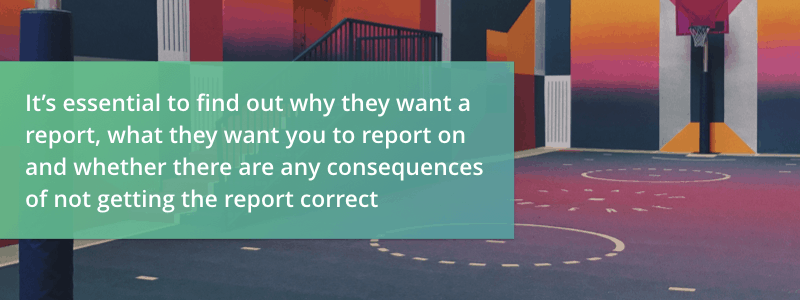
Three Types of Forecasting Methodology
There are traditionally only three types of methods for forecasting sales commission payments.
Back-of-the-Envelope Forecasts
This type of forecast is self-explanatory. You grab a couple of pieces of loose-leaf paper, scribble some numbers down, get out your calculator, and, using whatever data you have on hand — even if isn’t all the data you need — you try to create a forecast based on what you have in front of you.
Excel Spreadsheets
Of course, most businesses have used programs such as Microsoft Excel to create any sales compensation plans or forecasts they need, which is more sophisticated than on-the-fly guesswork. You run some of your current payables through a custom-built Excel model. Then, you run your calculations, and using your common sense, you can come up with some more sophisticated forecasting — but there can still be problems.
Suppose all your sales reps have different quotas or different rates. Your sales compensation plan has one commission formula with two to three rates that depend upon an individual sales rep quota attainment. Maybe your company has a flat-rate commission formula. You might also award quarterly bonuses.
Think of the time it takes you to gather the current actuals each month for every sales rep, then estimate every sale they will close in the coming months for the rest of the year. Then, you have to determine commissions and bonuses for everybody.
But that’s not the last step. It’s likely you will then have to provide your finance team with revenue and commission expenses for the remainder of the year. Now you can understand why people sometimes lock themselves away and work on these forecasts for days or weeks.

Run a Simulation Using Performio
Under the third model, using Performio you could run a full set of data for as many future months as you need for the year in a few minutes with only a few clicks. You can run a complete simulation so you are providing a 100 percent accurate forecast based on specific and clear assumptions.
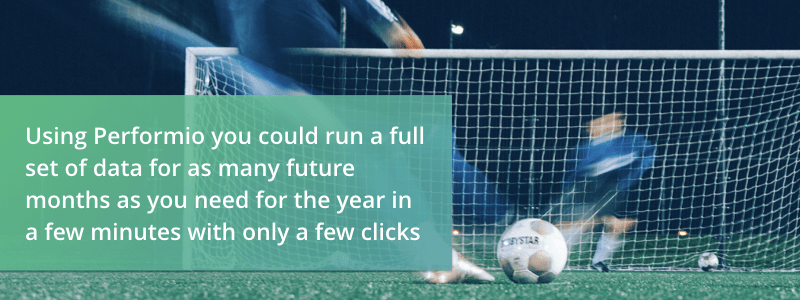
How Performio Helps You Forecast Sales Performance Accurately
So what does Performio allow you to do? If you watch the example in our webinar, you’ll see we're going to take August or September data and use it to load some different growth assumptions. Then, we're going to view several reports within the system. The key benefit of doing this is that you will have access to all the existing reports. Note that we are performing our simulation in a production environment.
So, for the sake of the example, let's assume it’s July. In software such as Excel, an account executive would be able to view their year-to-date sales commissions dating back to Jan. 1. However, they wouldn't be able to get an accurate forecast of August, or any other month in the future.
In Performio, when you switch to a future month, you'll notice the entire interface changes. When you set up the system to only show forecasted periods, you can use it to build out an array of reporting you may need within the forecast suite.
When viewing a past or current month, Performio will show you actual sales in blue. The green line that goes through the sales is the payable line, based on the data you have entered. As you add new data, the software will update all the numbers for you, which will allow you to build out more detailed reports — including payables and attainments.
When you create a forecast using your business' data, based on the questions you have asked from the beginning, it will allow you to form a sense of the topic and the type of reports people want to see. And Performio will enable you to build and automatically view those reports.
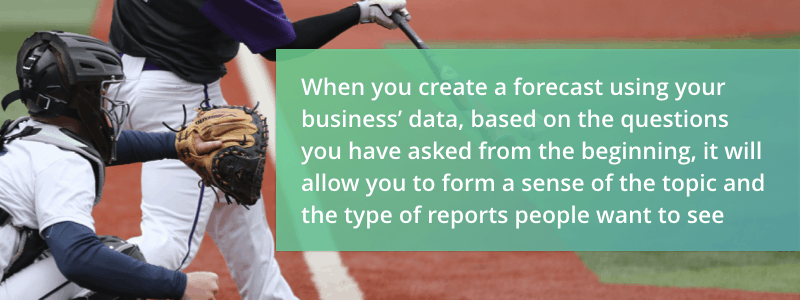
How Does Performio Work?
Let’s say you import several months of data into Performio. Then, you can apply growth factors to the data and simulate whatever scenario you want within the source data. For instance, in Performio, you can apply growth rates purely at the participant level, not at the transaction level. Basically, Performio allows you to use whatever simulation you need to create an accurate forecast.
The next step is to run calculations, which are based on the current rules you created for your sales compensation plan. The simulations you run will be 100 percent accurate, based on those rules.
If you go back and check the forecast for each month, you’ll find the software has populated all the appropriate data. Performio will even be adding a new feature within Performio in the next few months that will enable users to pick a start and end date for calculations, so you should be able to do all the months you need to forecast at one time within minutes.
What Makes Performio a Superior Solution?
Your CFO says the company needs to close some huge deals within the next few months. Meanwhile, the rest of the C-suite wants to know how much commission they should expect to pay sales executives when those deals close. You know you're going to need a forecast that takes all these factors into account.
So, you start by taking opportunity data from your CRM, then update Performio with all the deals you expect to close. When you run the calculations, you'll notice the software has updated both the payables and the percentage rate. Why? Because if you've already entered the rules you've created for your sales compensation plan, Performio will be aware your sales reps receive a higher rate of commission when closing a larger deal.
That's hard to do on the back of an envelope or even in Excel.
So, now you have a payroll forecast report and you have all your data calculated. Not only do you have a total forecast, but you also have individual reports for every sales executive in your business. Based on this reporting, it’s easy for you to see at a glance who your top-performing sales executives will be.
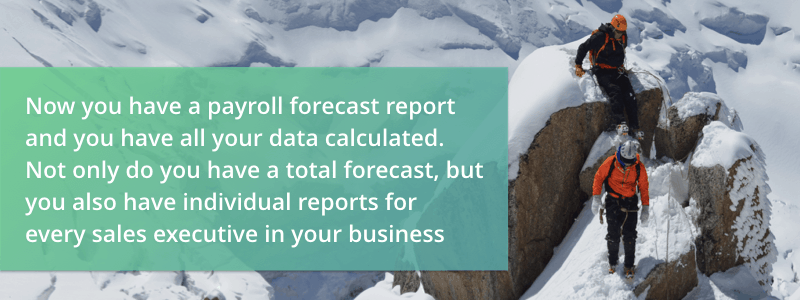
Quicker, Easier Commission Forecasts
Using Performio, there won’t be any need to lock yourself away for days or weeks to prepare a forecasting report. Once you have the information from your bosses about what exactly they’re looking for, you’ll be able to deliver to them quickly and accurately.
You’ll have a fully integrated forecast, as opposed to doing something in Excel, where you are constantly jumping out of your key source of truth.
But here’s a question: If you do calculations using the forecasting methods, does that compromise your production data?
No, it doesn’t. Only the people with the authority to view the forecast can look at the forecasting pages. There is no risk of salespeople or unauthorized people seeing what their commissions might be because it’s only a forecast.
So that means the line between your live production paid commission versus your forecast for the future is a solid line. And if you’re already using a preproduction sandbox environment, Performio allows you to copy your existing production data to your sandbox and run your simulations there. It’s possible to create forecasts that are 100 percent accurate to the rules of your sales compensation plan, whether you are in production or preproduction.

Let Performio Help You Create a High-Performance Culture in Your Company
Whether you need to create a sales performance plan to help you know how your business is doing and provide your sales reps with a better understanding of where to improve their performance, or if your C-suite requires accurate compensation forecasting, Performio is the software you need.
If you are serious about creating a high-performance culture in your company, Performio offers a free sales commission software demo. We invite you to give our outstanding product a try.
